Other Miscellaneous Enhancements and Bug Fixes
User Data and User Data All
- On the User Data All table, new right-click options exist to Copy or Paste the entire grid and to Export the grid to Excel. Copy Entire Grid copies all User Data entries for all assets, not just what is visible on the screen. Note that Ctrl + v activates standard paste behavior (i.e., it will paste the clipboard starting at the cell you have selected). If you want to paste the entire grid, you must use the right-click menu so that all data from the clipboard is sent back to the server.
- Inputs for dynamic (scheduled) assets are now read-only on the User Data and User Data All tables.
- The visibility of the Fill Down highlighted area has been improved. When dragging to fill down, if the mouse moves outside the modal the fill down stops at the last cell the mouse cursor hovered over.
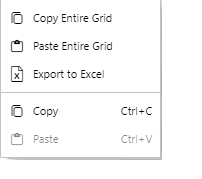
Bug fixes
- Fixed an issue where data copied from user data tables was copied incorrectly.
- Copying functions from cells in the User Data All table now works.
- Fixed an issue where invalid values could be pasted into a combobox field in User Data All.
- Fixed an issue where a value could not be copied after manual entry into a field in the User Data All table.
Roll Forward
In the first release of the Roll Forward feature, only projects with a single scenario could be rolled forward. This restriction has been removed, allowing projects with multiple scenarios to be rolled forward.
Miscellaneous Enhancements
- PDS Saves have been separated from one large transaction into smaller, separate transactions to reduce the occurrence of timeouts when saving to PDS.
- On the Network tab, the active Scenario name is displayed in the top left of the map when the Asset Hierarchy is collapsed.
- Enersight can no longer open projects that have been saved in a newer version of the application. This is to prevent corruption of existing projects due to changes in the application between versions. This applies to v2.16.1 forward.
- When looking at the list of Saved Versions of a Project, the ‘DB Schema Version’ is now displayed as an identifier of which version of the application a Save Version used (e.g., 216 means the Project was saved in Enersight 2.16).
- The entire Custom Calculations table can now be copied to the clipboard, edited outside of Enersight and pasted back in using the Copy All and Paste All buttons at the top right of the table. Note that partial paste is not supported at this time.
- When using the filter at the top of the Asset Hierarchy, Scenarios are now excluded from the search criteria. All Scenarios remain visible in the list.
- New password requirements have been enhanced to require 12 characters.
- The default Network Solver for new projects is now v3.Latest, Grouped by: Pad to have the default be a better match for common operational processes.
- OData error handling has been improved such that fewer errors are hidden by the application.
- Added a calculation log error to warn the user when opening a project that may have had Well List user data shifted due to a bug in Enersight 2.16.0 that was fixed in 2.16 Hotfix 3.
- The Delete Scenario and Delete Scenarios entries in the Scenario menu now delete Script Scenarios as well as regular Scenarios.
Miscellaneous Bug Fixes
- In previous versions of Enersight, if multiple shut in conditions were set on a scheduled step and the filter evaluated to false on any step, subsequent shut in conditions were ignored. This has been fixed.
- The ‘Manage Global Versions’ page has been restored to allow editing of Job Materials definitions.
- If only V3 Solvers is selected in Company Settings, updating Project Settings failed. This has been corrected.
- A workflow involving copying Resources, clearing Resources, and pasting Resources resulted in the application becoming unusable in certain circumstances. This has been addressed.
- Fixed an issue where using Roll Forward for projects with Construction tasks in the scheduler caused a failure.
- Resolved an issue where OData pulls were resulting in no data being generated but the message indicated success.
- Fixed an issue where the Project List was very slow to load and occasionally timed out while PDS transactions were occurring.
- When a PDS had the ‘save historical project’ setting turned on, Enersight would use the last saved version of the project instead of the most recent calculation result. This has been resolved.
- Removed the double vertical scroll bar from the Custom Calculations Window.
- Fixed an issue where inherited production sets start on the wrong date, resulting in lower production than expected in certain circumstances.
- Fixed an issue where incorrect opcost values appeared when production rates are very small (thousandths of an mcf/d, for example).
- Resolved an issue where Pad Construction tasks started despite the ‘Can run’ function evaluating to false.
- The evaluation of the function LookUpPrecise has been improved such that errors are no longer shown in the calculation log if the function evaluates to true.
- Fixed an issue where Sulphur or NGL Yields on wells can throw an error in certain cases.
- The V3.1 solver has been refined to handle additional cases with WI splits without throwing errors.
- Removed an invalid warning about Extractions being greater than 100% when the extractions are modeled as yields.
- The calculation for Oil Quality (API) has been amended to be a weighted average per timestep.
- Negative As Sold Production now reports correctly for most use cases, including for daily reports. There are still limitations when the total production at a facility level is negative and a constraint is applied – this will not flow through the network.
2.16.1 Hotfix Changes
- An issue was identified in the reporting property Activity.WellSchedule.Days where negative values were returned. This has been corrected.
- OData metadata generation was failing when a Report Favorite existed referencing a report with no date column. This resulted in the OData4 service returning an error. These Reports are now ignored by the OData Reports service and metadata generation succeeds.
- OData Reports now returns more meaningful data when using Report Groups in a pre-defined Report Favorite. Grouped values for all assets are now available in OData Reports tables. See the OData Reports topic for more details.
- OData Reports has been updated to address an issue with certain report configurations. Previously, the presence of a 'total' row at the top of a report as well as a column with multiple blank labels resulted in the OData report generation failing.
- The logging was enhanced when Save to PDS errors occur to help troubleshoot issues.
- An issue was identified with the reported values of After Tax ROR returning the Before Tax ROR. This has been corrected.
- A bug was fixed where the Scenario setting 'Disable Economic Limit During History Period' was not set correctly when copying a scenario or running a script scenario.
- The GPA Rate input for BC Royalties was changed to a $/volume input instead of $/energy to be consistent with the applicable PCOS inputs prior to September 2024.
- It is now possible to paste up to 266 rows into the PCOS/GPA Rate table. Previously the limit was 18.
- New 2024 BC Royalties specific reports have been added to provide more insight into the 2024 framework calculation. Note that these reports only report from September 2024 onward.
- The BC Producer 2024 price deck configuration has been updated to use the Sulfur price type defined in Administrator > Units. Previously it was set to $/volume.
- 2024 BC Royalty Framework inputs for BC* and Transition Wells are now always enabled and not dependent on the Asset Start Date or Spud Date to allow more modeling flexibility when using type wells.
